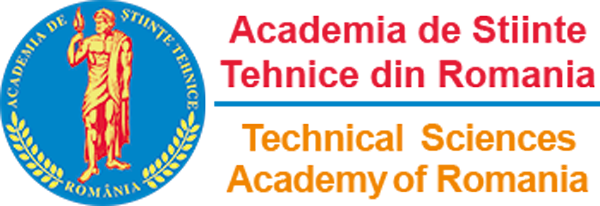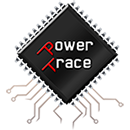THEME - Hard & Soft 2001 Video Camera Controlled Vehicle Project Aim
To design and construct a vehicle that will be conected to a PC having an USB
video camera and will automatically follow a path defined by four different colour sources. A camera will be
mounted looking down upon a rectangular track 3m x 4m and uniform in colour.
The camera will connect to a PC via the USB port.
The parallel port of the PC will connect to the robot vehicle.
Four "stations" (and the robot vehicle) will be positioned within the track.
Each station will have a unique coloured pattern on the top surface, and so will the vehicle.
The PC will analyse the camera image, locate the stations and the vehicle and issue movement
commands to the vehicle (move forwards, move backwards, turn left, turn right etc). Each team may choose the programming language to use for the PC.
The aim of the competition is for the vehicle to visit each station in turn, as quickly as possible. The competition will be in two parts: Part 1 each team will
choose the vehicle pattern independently, but each station will use a pattern specified by the jury. All teams will use the same set of station patterns. Part 2 the stations and
the vehicle will use patterns chosen privately by each team. One member from each opposing team will be allowed to insert an interfering pattern into the camera's field of view. Each interfering
pattern must be submitted before the start of the competition, without knowledge of the private patterns chosen by the other teams. Software requirements
Teams can use any of programming languages provided by organizers:
Borland C Builder,
Delphi,
MatLab
Visual Basic,
Visual C++
Description of software provided by jury Software package consists of three modules:
1. ActiveX component "XVideo Video Capture Control 2.0".
Installation of this component can be found in ..\ActiveX component\Setup. All properties and methods are described in file ..\ActiveX component\XVideo2 Help.chm. Two example projects are added
in directory ..\ActiveX component\Examples to show how to use this component with Visual Basic and Visual C++. All Visual C++ examples are based on MFC classes.
2.
MatLab's library files are placed on path ..\MatLab library. Copy them to MATLAB directory ..\work and read readme.txt for more details.
3.
Visual C++ class CFrameGrabber is wrapper for AVICap window class and is intended for single-frame capturing. Sample project can
be found in ..\Visual C++ Sample\FrameGraberTest. File ..\Visual C++ Sample\FrameGraber Help\Frame Graber.htm contains short description for this class. |